As course tutors we work with students from various disciplines and differences, while sharing one fundamental goal: we want our learners to learn as a result of what we design, and we want that experience to be memorable, meaningful, even life-changing.
NEP2020 proposes a "change" - that learners change, even slightly, as a result of going through the learning experience. This could mean acquiring new skills or knowledge, or adopting new opinions and beliefs. Thinking about learning as change is a powerful way to guide the development of learning goals. This requires a complete redesign of courses and evaluation methods and tools. Most of us are not comfortable when it comes to course design and evaluation methods. However, in this new era of 'changed learning' environment we need to equip ourselves with news tools. This article summarizes the how to achieve these learning goals through this new learning platform.
Many of us are familiar with Bloom’s Taxonomy (1956) for Teaching, Learning, and Assessment, specifically the cognitive domain shown here: (1)
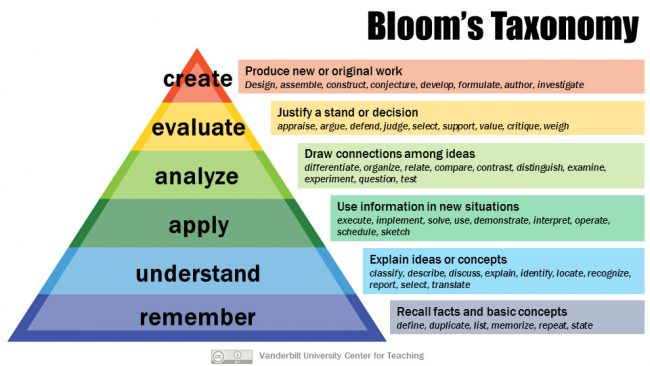
(image from https://cft.vanderbilt.edu/guides-sub-pages/blooms-taxonomy/)
However, translating this higher education and especially to University education poses various challenges. Alternatively, Fink’s model, which primarily focuses on higher education, of integrated course design and taxonomy of significant learning can be applied to any learning experience we design (2). The purpose for the Significant Learning taxonomy is to fill a gap in Bloom’s for higher education, and to go beyond the cognitive domain for other types of learning such as leadership and interpersonal skills, ethics, and communication skills to name a few.
Compare Fink’s Taxonomy of Significant Learning, shown below, with Bloom’s. You will notice it is not linear like Bloom’s. There is no beginning or starting point and no end point. Each of the elements can work together, and you don’t have to “give up one type of learning for another,” which we know can be a concern for educators.
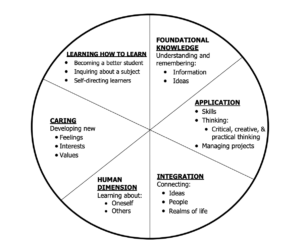
Image from Fink, D. L. (2005) A Self-Directed Guide to Designing Courses for Significant Learning. https://www.deefinkandassociates.com/GuidetoCourseDesignAug05.pdf
The six categories of Significant Learning blend and overlap in a way that feels more “true” for many instructors – that is, while learning certainly involves the cognitive domain and what Fink calls Foundational Knowledge, a learning experience also involves people (the Human Dimension), demonstration of understanding (Application), metacognition (Learning How to Learn), connections between concepts and realms of life (Integration), and values, emotions, and motivation (Caring).
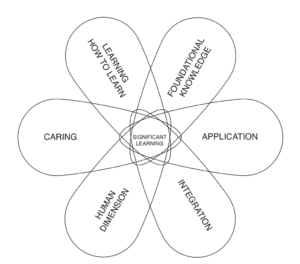
Image from Fink, D. L. (2005) A Self-Directed Guide to Designing Courses for Significant Learning. https://www.deefinkandassociates.com/GuidetoCourseDesignAug05.pdf
This PULSE system based on Moodle, is designed to create learning experiences that bring people together so that they can construct knowledge and new ways of understanding the world. In the following section, we’ll provide examples of the ways PULSE can support the six categories of significant learning.
Significant Learning in PULSE
For each of the six categories of significant learning, we’ve selected a tool (Activity or Resource) and feature to highlight. It’s important to note that we don’t at all want to imply that these tools and features are ONLY associated with this one category. The beauty and the complexity of Fink’s model is in the integration and overlap, so think of this as more of a lens through which to explore than a set of rigid instructions.
Category: Foundational Knowledge
Foundational Knowledge provides the basic understanding – usually of facts, information or ideas – that is necessary for other kinds of learning. Foundational Knowledge is associated with the cognitive domain of learning, especially remembering and understanding. We’re starting our exploration of Significant Learning with Foundational Knowledge because, in our experience, this is what most teachers and students first think of with regards to a learning experience. However, it’s important to remember that, in this taxonomy, Foundational Knowledge is one of only six categories of learning.
- Foundational Knowledge Tool – Quiz
Moodle’s Quiz activity is a powerful tool for building and assessing foundational knowledge. Quizzes can be set up to automatically grade knowledge checks using multiple choice, true/false, and a variety of other question types. And Quizzes can also be used for more complex assessments and self-assessments of learning by using detailed feedback options and adaptive settings, so that the Quiz itself becomes a learning experience.
- Foundational Tool Moodle Feature – Course Templates and Formats
A clear, consistent, well-organised course template is essential for facilitating Foundational Knowledge, as students should be investing cognitive energy in engaging with course content and concepts, rather than “figuring out” how to navigate the course itself. Course templates in Moodle can easily be made and shared between teachers. If it’s possible for you, we recommend getting learner feedback on your course templates. Something that seems intuitive to us may be confusing to our learners.
Category: Application
Application occurs when students learn how to engage in some new kind of action, which may be intellectual or social. Or, they develop a skill such as managing a complex project. The goal is for the learner to become an active participant in their learning process. Knowledge, and learning, becomes useful.
- Application Moodle Tool – Database
The Database activity is perfect for collaborative project building in online courses. We are showing the use of a Database as a student portfolio collection, which could be modified to be a repository for managing a project that allows for group contributions. Learners can apply their findings to a real world problem or case study by building a collection using the Database with their innovative methods for solving these problems
- Application Moodle Feature – Marking Guide
A Marking Guide added to any Moodle assessment allows the instructor to use specific criteria to evaluate. Marking Guides help with grading consistency and are more flexible than a rubric. Grading guidance can also be added to the Marking Guide if you have multiple instructors assessing one assignment. Finally, a Marking Guide can be helpful when sequencing a series of assignments that build upon one another, as we often see in courses that utilize project-based learning.
Category: Integration
Especially in today’s information-saturated world, learners need to be able to think critically and to make connections between concepts, information, people, and realms of life. The category of Integration acknowledges the importance of these connections for learning, and asks us to be intentional about building these into our courses.
- Integration Moodle Tool – Glossary
The Glossary activity allows you to create and maintain searchable lists of information, much like a dictionary or FAQ. While it can be set up and used only by the teacher, Glossary really shines as a collaborative, co-created repository. The Glossary can help facilitate students making connections between course topics and concepts, and serves as a visual representation of integration in your course. One feature I love is the “Random Glossary Entry Block,” which can be added at the site or course level, and will display a rotating list of entries from a Glossary of your choosing.
- Integration Moodle Feature – Groups
Groups are a dynamic Moodle feature that can allow you to both differentiate learning experiences and connect students to one another. For example, using smaller groups for discussion forums can allow students to work together on projects and have more nuanced discussions.
Group Choice activity, which allows learners to make a choice that then enrols them into a Group, which then opens up many different opportunities for both differentiating and integrating learning.
Category: Human Dimension
When we learn something about ourselves or others, we grow and are able to interact more effectively with others. This category adds human significance to learning. Students can gain a new understanding of themselves, building self-image and self-ideal. It is important for teachers to create a learning environment that is inclusive and interactive which is possible in online learning.
- Human Dimension Moodle Tool – Forum & Teams Meeting
For this category, we chose to highlight both a synchronous and asynchronous learning tool.
Synchronous Tool – Teams. A web conferencing system can foster engagement. Using this with a whole class can allow instructors to give feedback and answer questions in-time using video, audio, and text-based chat. Breakout rooms are good for small group work and collaborative and cooperative learning, and for students to have a place to bounce ideas off of each other.
Asynchronous Tool – Forum. Discussion Forums are a solid standby of asynchronous online learning. A few suggestions for integrating the Human Dimension into a Forum is to think of facilitating lively conversations; use position or debate forums, and make sure the Forum is aligned with your learning goals. Encourage audio, video, or other media for upload giving choice in how students participate in that Forum discussion.
- Human Dimension – Office365/Moodle Feature – Office365 Profile
Encourage students to update their Office365/Moodle Profile with a photo, add hobbies and interests, and introduce pets and family. Model this by including things about yourself so students can get to know you better. As an instructor, I like to make the face to name connection with my students right away, and Profiles can help with this.
Category: Caring
Most of us teach because we care about something, and most of us hope that our learners will come to care about something – this could be reflected by new interests, feelings, values, or ideas – as a result of the learning experiences we design for them. Caring is very much related to motivation and student autonomy, and, while not always explicit, is very much a part of teaching and learning.
- Caring – Moodle Tool – Choice
The Choice activity allows you to ask learners to make a choice from a variety of options you provide. Choice can be used for quick polling, to allow students to vote (perhaps on the direction of the course), or to gauge learning progress, all important ways of providing students a means of expressing what they care about in the course.
- Caring – Moodle Feature – Badges and Certificates
Badges can be associated with activities, courses, and site actions in Moodle, and provide a fun way to recognize students for their contributions. Certificates are tied to activity completion and are used to recognize course completion. Both are great ways of motivating students and cultivating an environment of care in your course.
Category: Learning How to Learn
Our last category is Learning How to Learn, or when students learn something about the process of learning. We want our students to be self-directed learners and for them to continue their learning about something that piques their interest in the future. We want them to be curious and, of course, we don’t want our online courses to hinder learning.
- Learning How to Learn – Moodle Tool – Book
The Book resource can be used as a syllabus and guide to your course. You can use Book to share course expectations and anticipations, instructor information, tips and tricks, resources, and grading and assessment specifics.
- Learning How to Learn – Moodle Feature: Moodle Activity completion and Restrict access settings
Pace students through a course using Activity completion and Restrict access settings. These features go hand-in-hand with Course Templates. Using Activity completion and Restrictions is also a scaffolding approach; as skills build additional content is opened up for students. Try to make it as clear as possible for learners when it comes to what has been completed in the course and what is up next.
Significant Learning and Course Design Worksheet
View the Course Tutor Tool Guide
References:
(1) Armstrong, P. (2010). Bloom’s Taxonomy. Vanderbilt University Center for Teaching. Retrieved May 15, 2022 from https://cft.vanderbilt.edu/guides-sub-pages/blooms-taxonomy/
(2) Fink, D. L. (2005) A Self-Directed Guide to Designing Courses for Significant Learning. https://www.deefinkandassociates.com/GuidetoCourseDesignAug05.pdf
(3) Download the Tool guide for teachers